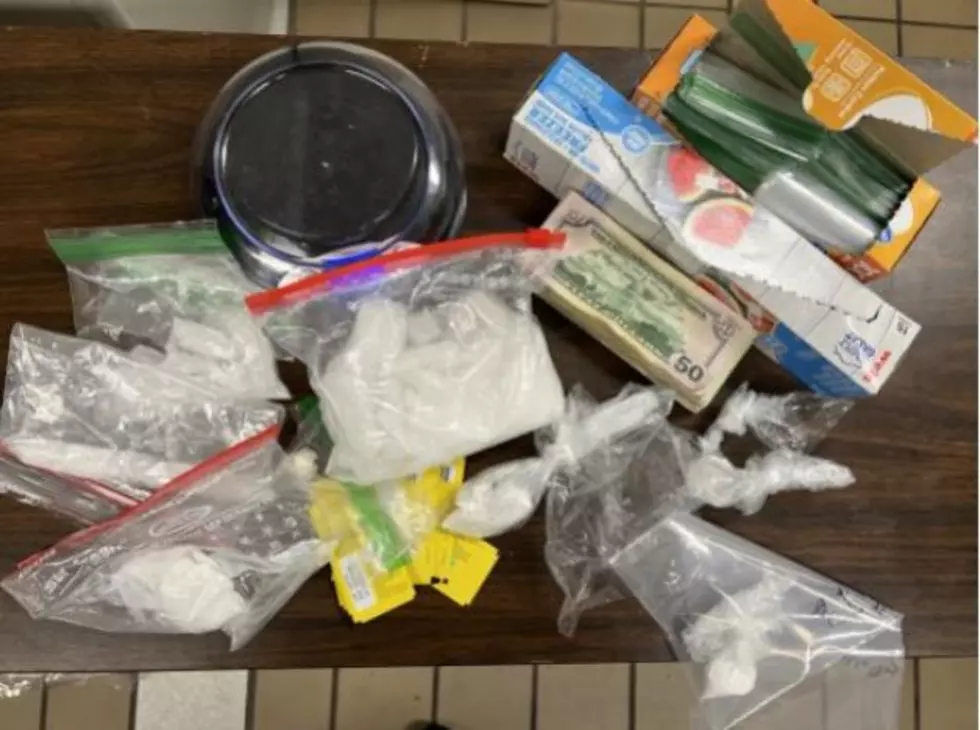
Computer Tip Tuesday
It's time for another Computer Tip Tuesday!
This week we're going to talk about securing your wireless network. More and more people are implementing wireless networks in their households now that the technology is better and most importantly cheaper.
When you buy a wireless router, by default most come with security turned off. This leaves your network open to anyone who is within range of it. Most people would probably just use your wireless to access the internet however, some people could actually hack into all of your computers and steal personal data.
Read the user manuals that came with your wireless device and make sure you take the necessary steps to turn on the router's security function. Now-a-days, the most common security standard is WPA2. This standard requires you to enter a password or phrase in order to access the connection. Make sure you choose a strong password that wouldn't be easily guessed. Don't use family names, your address, or any other personal information as your password/phrase.
Once your security is set up you don't have to worry about it. Just remember your password so that authorized computer may join. That's it! Now your network and personal data is safe. Happy computing!
Remember, if you have a question that you'd like me to answer you can email me 24/7 at sean@wnbf.com and I'll answer it in a future post.
More From WNBF News Radio 1290 AM & 92.1 FM